Note: The issues mentioned below may occur after you install Orchestrator 2016 UR4, or install later versions directly without installing UR4 first.
Issue 1
After upgrading Orchestrator to 2016 UR4 or 1801, you may get the following error message:
“Could Not Connect To The Specified Database Server”
or
“The Server Threw an Exception”
Resolution
To avoid that, install Microsoft SQL Server 2012 Native Client on your Orchestrator before installing the Update Rollup. It is a new prerequisite introduced by 2016 UR4, but hasn’t been well documented.
If you have already installed Update Rollup 4 and are getting that error, do the following on your Orchestrator.
- Close Orchestrator
- Install SQL Native Client if not installed already
- Open Data Store Configuration
- Enter your SQL server/instance info in the Server field, click Next
- Confirm Data Store information is correct, click Finish
- Re-open Orchestrator
Issue 2
You may get below error when accessing SCORCH web service after upgrading to UR4.
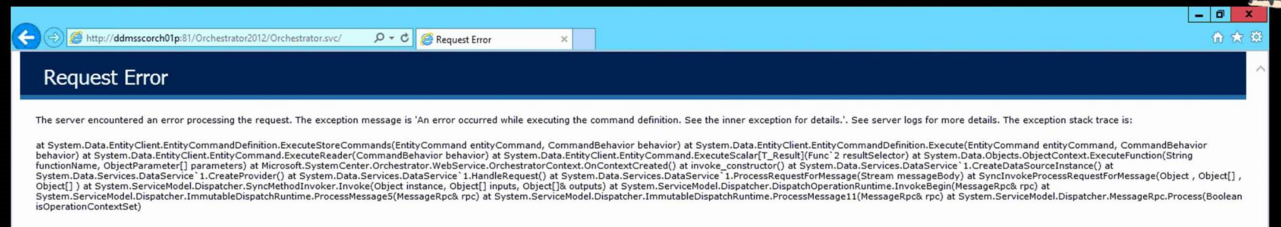
The server encountered an error processing the request. The exception message is ‘An error occurred while executing the command definition. See the inner exception for details.’. See server logs for more details. The exception stack trace is:
at System.Data.EntityClient.EntityCommandDefinition.ExecuteStoreCommands(EntityCommand entityCommand, CommandBehavior behavior)
at System.Data.EntityClient.EntityCommandDefinition.Execute(EntityCommand entityCommand, CommandBehavior behavior)
at System.Data.EntityClient.EntityCommand.ExecuteReader(CommandBehavior behavior)
at System.Data.EntityClient.EntityCommand.ExecuteScalar[T_Result](Func`2 resultSelector)
at System.Data.Objects.ObjectContext.ExecuteFunction(String functionName, ObjectParameter[] parameters)
at Microsoft.SystemCenter.Orchestrator.WebService.OrchestratorContext.OnContextCreated()
at invoke_constructor()
at System.Data.Services.DataService`1.CreateDataSourceInstance()
at System.Data.Services.DataService`1.CreateProvider()
at System.Data.Services.DataService`1.HandleRequest()
at System.Data.Services.DataService`1.ProcessRequestForMessage(Stream messageBody)
at SyncInvokeProcessRequestForMessage(Object , Object[] , Object[] )
at System.ServiceModel.Dispatcher.SyncMethodInvoker.Invoke(Object instance, Object[] inputs, Object[]& outputs)
at System.ServiceModel.Dispatcher.DispatchOperationRuntime.InvokeBegin(MessageRpc& rpc)
at System.ServiceModel.Dispatcher.ImmutableDispatchRuntime.ProcessMessage5(MessageRpc& rpc)
at System.ServiceModel.Dispatcher.ImmutableDispatchRuntime.ProcessMessage11(MessageRpc& rpc)
at System.ServiceModel.Dispatcher.MessageRpc.Process(Boolean isOperationContextSet)
Resolution
To resolve the issue, run below queries on Orchestrator DB to grant EXECUTE and SELECT permission to Orchestrator Operators.
GRANT EXECUTE ON object::[Microsoft.SystemCenter.Orchestrator].[GetSecurityToken] TO [Microsoft.SystemCenter.Orchestrator.Operators]
GRANT SELECT ON object::[Microsoft.SystemCenter.Orchestrator.Internal].[Settings] TO [Microsoft.SystemCenter.Orchestrator.Operators]
Detailed troubleshooting steps can be found in Fail to connect to Orchestrator Web Service.
